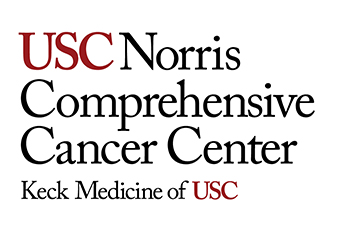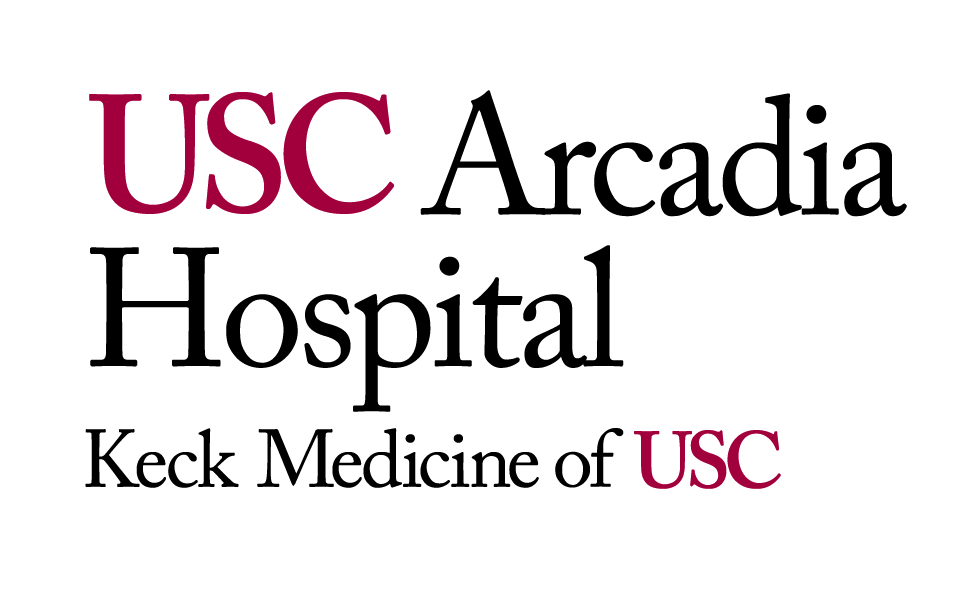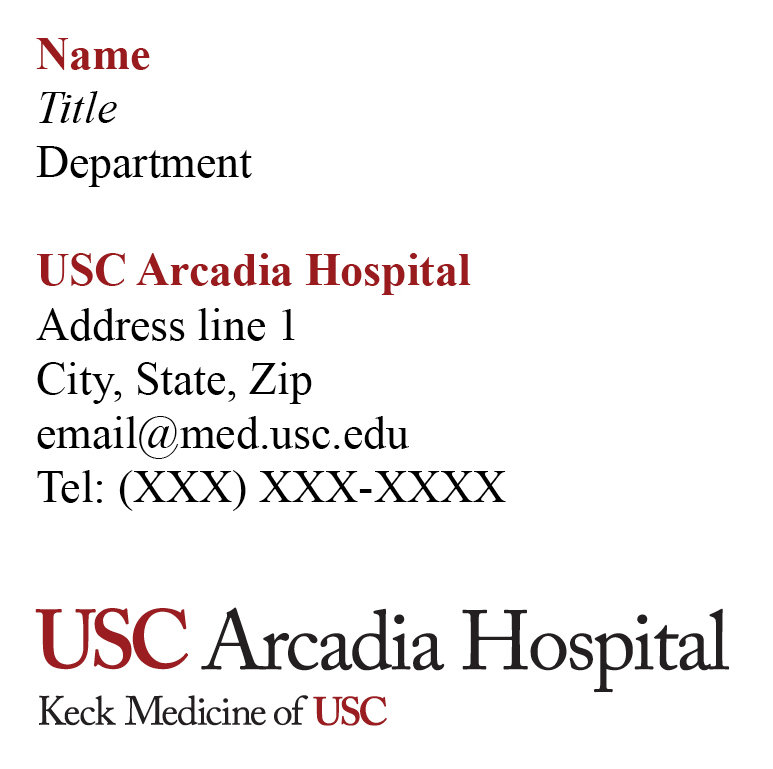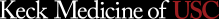Downloads
Logos | Fact Sheets | Powerpoint Templates | Interview & Presentation Tips | E-Mail Signature
Logos
Logo downloads are password protected. If you would like to request a password, please email: identity@med.usc.edu.
Formal wordmarks have been created for the health enterprise, medical school and hospitals within Keck Medicine of USC. The formal wordmarks contain the entity name and “Keck identifier” line below. Do not alter or attempt to recreate these elements in any way. Always use approved artwork. Click a logo below to download a compressed set of graphics in EPS and JPEG formats as well as a color guide for each suite of logos. Download to your computer and double-click to decompress.
If you are looking for branding assets for the Keck School of Medicine of USC, please contact the school’s brand ambassador, George Martinez, at Mart671@usc.edu
Fact Sheets
System fact sheets are kept and updated regularly by the Health System Communications and Marketing Team. To request a high resolution, printable PDF of a particular fact sheet, please write us at identity@med.usc.edu.
E-Mail Signature
Our e-mail signatures are updated regularly, so be sure that your email signature is current. Click on the appropriate branding for your signature, then to save it either drag it to your desktop or right-click and “save as” to your computer.
The correct format for the text portion of your email signature should follow the example below:
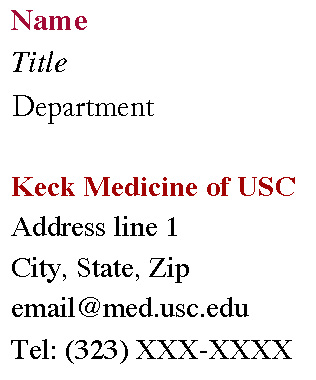
(LOGO GOES BELOW)
Virtual Backgrounds
For your convenience, we offer custom branded virtual backgrounds for both Zoom and Microsoft Teams. Click the link below to download.
Click this link to download custom backgrounds branded for Keck Medicine of USC:
Click this link to download a custom background branded for USC Norris Comprehensive Cancer Center:
Click this link to download a custom background branded for USC Verdugo Hills Hospital:
Click this link to download a custom background branded for USC Arcadia Hospital:
For instructions on using virtual backgrounds in Zoom, please follow this link
For instructions on using virtual backgrounds in Microsoft Teams, please click the link below:
Interview and Presentation Tips
As a Keck Medicine of USC employee, you represent the organization in your professional interactions with news media, professional organizations and other public-facing groups. Download the helpful tip sheets below to help prepare you for upcoming interviews so that you clearly deliver your messages while looking polished on any platform.All employees should contact media relations prior to accepting requests for interviews.
Branded Powerpoint Templates
Below are approved PowerPoint presentation templates for Keck Medicine of USC and its affiliates. For guidelines on designing your presentation, click here. These Powerpoint templates are for e-presentation purposes only. If you intend to hand out a hard copy of your presentation, please keep ink supply and use in mind by printing the slide show in grayscale, not color. If you have questions or a specialized need, please email identity@med.usc.edu or submit a request by using our online request form.
Keck Medicine of USC Click to Download
Keck School of Medicine of USC Click to Download
USC Norris Comprehensive Cancer Center Click to Download
USC Verdugo Hills Hospital Click to Download
USC Arcadia Hospital Click to Download
Keck Medicine of USC Click to Download
Keck School of Medicine of USC Click to Download
USC Norris Comprehensive Cancer Center Click to Download
USC Verdugo Hills Hospital Click to Download
USC Arcadia Hospital Click to Download
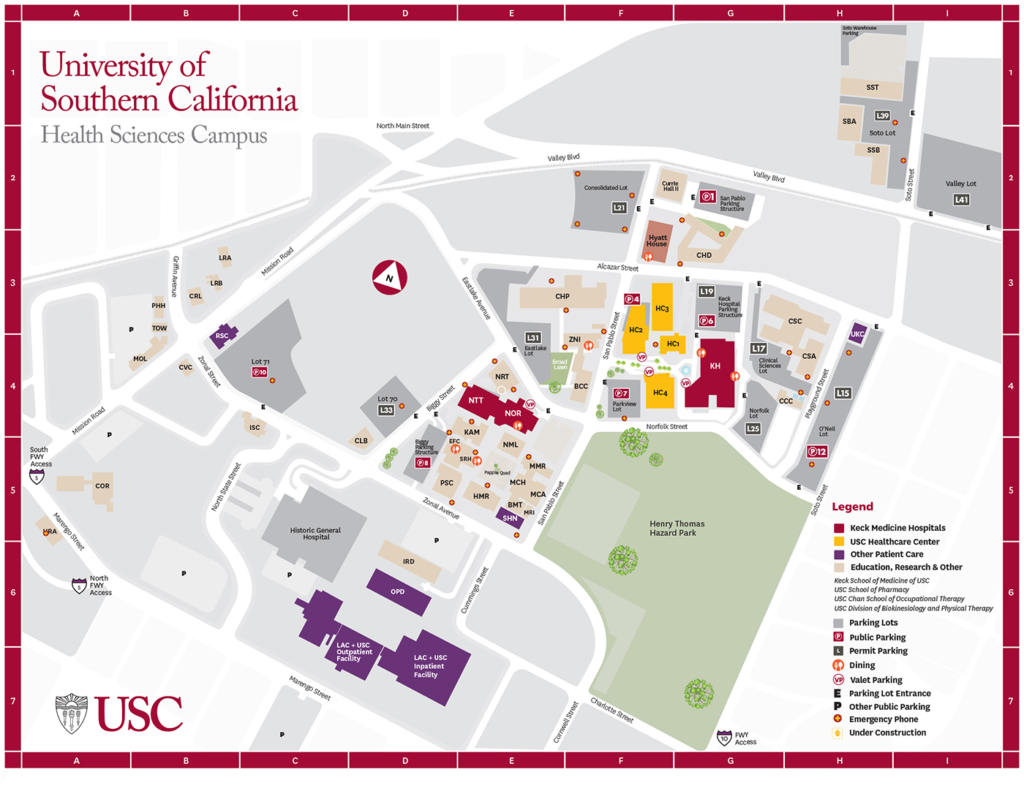
Click here to download a high resolution copy of the most recent Health Sciences campus map
Do you have a design request for the Marketing and Communications department?
Check out our online request form!